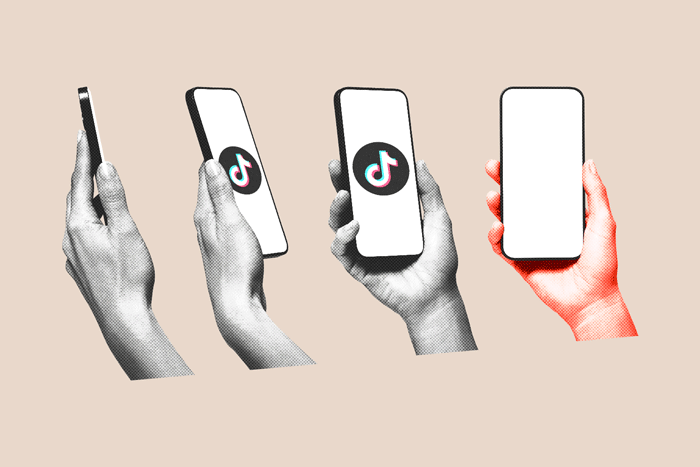When AI is discussed inside companies, there’s an understandable mix of trepidation and excitement. On the one hand, there are unknown workforce impacts; for example, a recent Goldman Sachs report estimates that massive changes from AI could “expose the equivalent of 300 million full-time jobs to automation.”
On the other hand, AI offers freedom from some of what Microsoft calls “digital debt” (the excessive inflow of data, emails, meetings, and notifications). In their recent Work Trend Index Annual Report, Microsoft finds that “Nearly 2 in 3 people (64%) say they struggle with having the time and energy to do their job—and those people are 3.5x more likely to also struggle with innovation and strategic thinking.” By automating away some of the more mundane and frustrating parts (e.g., inefficient meetings, responding to emails, searching for information, etc.), it’s likely that we’d have far more time for the truly interesting pieces of our jobs.
Getting people to embrace excitement rather than trepidation, however, requires leaders to do some work. A new study from Leadership IQ, called “AI Readiness And The Road Ahead,” revealed that leaders believe only 10% of their employees are excited by AI, with another 35% cautiously optimistic. While those numbers may seem a bit depressing, there is reason for optimism: When leaders rated their own skills with artificial intelligence, a significant 31% reported having no experience with AI tools, 32% considered themselves to be at a beginner level, and another 10% as struggling novices. In other words, around 73% of leaders have minimal to no experience with AI tools, so increasing their exposure could drastically increase their excitement.
I recently spoke with Microsoft executive Colette Stallbaumer, General Manager, Future of Work, to discuss how best to get employees comfortable with AI. “One thing that I think people really don’t fully understand yet is with Copilot, it’s not just giving you an answer; it’s your answer,” she told me. Microsoft 365 Copilot integrates the power of large language models into your calendar, emails, chats, documents, meetings, etc., but it’s not designed to replace people. In fact, she notes, “We designed Copilot really to put humans in the center. You’re always in control.”
This is a critical point for any company with employees anxious about AI—people are always in control. As Stallbaumer puts it, “One helpful way to think about it is rather than AI replacing your job, think about AI replacing specific tasks. We all have tasks that we don’t love doing, and so think about AI’s application to those things.”
Perhaps you hate writing FAQ documents, coming up with ten different ways to say ‘no’ to an overbearing customer, or shaving 50 words from your executive summary. Every one of those tasks could be made significantly faster and easier with AI. Imagine that your meetings consistently get off track, and you’ve gotten in the habit of saying, “That’s a great point, but I don’t think we have time to get into it today.” You feel like that phrase is getting a little stale, so you ask Bing Chat for some alternative ways to communicate the same message. In a few seconds, it’s given you options like:
- “I appreciate your input, but let’s stick to the agenda for now and revisit this topic later.”
- “That’s an interesting point, but it’s beyond the scope of this meeting. Let’s table it for another time.”
- “Thank you for sharing your perspective, but we need to focus on the main objective of this meeting. Maybe we can discuss this further in a follow-up session.”
In a matter of seconds, you’ve advanced your interpersonal skills and you didn’t have to spend minutes or even hours of your day. (Here’s a video tutorial showing exactly how I did it).
Stallbaumer offers this analogy: “It’s like having an MBA grad student, an AI, and an intern rolled into one, working right alongside you. Or think of it like having a chief of staff helping you get things done right in the flow of work.”
Once people start to experience the enjoyment that comes from delegating unpleasant tasks to an AI, they’re unlikely to want a pre-AI world. That doesn’t mean that your employees won’t have to learn new skills. Learning how to prompt the AI will be critical, for example. So too will understanding that notwithstanding AI’s power, it’s not perfect. As Stallbaumer puts it, “We talk about how Copilot is usefully wrong. By that, we mean that AI might not give you the perfect answer, but it’s going to put you further ahead. Being able to get a head start on something helps you avoid ever having to stare at a blank page again.”
It may take people days, weeks, or even months to see the productivity boosts that can come from AI augmentation. But once they start getting through some of their less-desirable tasks a bit faster, you’re likely to see a far more supportive workforce.
Read the full article here